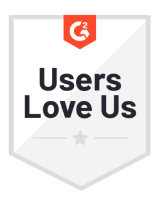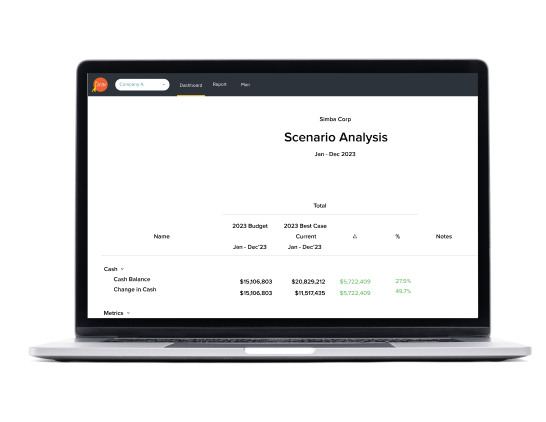Streamline financial planning and analysis with Jirav's all-in-one forecasting, budgeting, reporting, and dashboarding solution.
Complete the form below to schedule your demo
Hello. Today, I'm going to walk you through how you can leverage Jirav to build automated budgets, quickly run what if scenarios, and produce visually appealing reports and dashboards to confidently prepare for the future. With Jirav, you can connect to your accounting and staffing data in a matter of minutes to bring in your accounting actuals as well as your headcount roster. However, you can also bring in more operational data, such as here where we have number of customers. This operational data is not only useful to share out results via our dashboards and reports, you can also use this to build a more bottoms up granular forecast. Today, we've received a request to run a conservative use case where we push out some of our staffing hires for the sales and marketing department and reduce our benefits expense. We then need to compare the impact of these changes across the P&L and the cash flow. To do this, I'm gonna navigate to my planning section. This is where we're able to build out the assumptions and drivers to build out those future periods. Now, when we first started up Jirav, we actually built this out using Jirav's auto forecast, which is a smart algorithm looking at historical data, seasonality, and trends to predict the future periods. Since then, we've gotten a little bit more granular and built out a bottoms up budget as well as created a rolling forecast as the year has continued. To now create a new what if scenario, I'm actually going to come in here and clone or create a copy of my initial plan and then update the assumptions in the hiring plan within that specific version. So once that new plan is copied, we can come in here and give this a new name and a description. Once we hit save, we can now navigate to that new plan and make those changes requested. So I'm going to open up our staffing model here. This has the imported staffing roster. So those are the rows you're seeing here in white, as well as any planned future hires that we've planned for. Now our changes are specific to the sales and marketing department, so I'm going to filter down to that specific view. From here, we've actually looked at pushing out some of our AE reps and their hiring dates. So I'm going to go ahead and do that now. We then also want to come in and delete our BDR hire. When I hit save changes, we'll have our updated hiring plan. Again, this is specific only to the conservative plan that we're currently in and will not impact any of the prior budgets we've already created so that we can compare these changes specifically. The other change I need to make is changing the benefit cost. To do this, I'm going to open up our assumptions window on the right. This will actually pull open all the assumptions or variables that we've built into the model. You'll see our benefit assumption is our first one here. So we're currently forecasting at six hundred dollars. We're actually gonna see what happens if we cut that down to five hundred. Now that we have our updated plan here, we're going to want to go to the report section and compare these changes. So I'm going to navigate there now. You'll see I currently have my monthly review reporting package open, which has our defined reports already configured here, as well as any dashboard visualizations we brought in. I'm pulling open up our executive summary. This report is very useful in that it has our income statement here at the bottom, but it also allows us to bring in key metrics and KPIs such as our cash balances, number of customers, leads, etcetera, and bring all those different data points in one quick easy to view report so that we can quickly explain what's driving the changes in the P&L below. Now I currently have this report set to a monthly view of the year, but I want to update this now to actually show our original budget versus that conservative plan that we just created. So I'm going to open up our edit columns button here on the right, and this opens essentially our report parameters. So I'll update this now to bring in those sources. We can also toggle on a variance calculation, which will calculate the difference between these two sources. Perfect. We now have our updated view of the report comparing our initial rolling forecast to our conservative plan. I'll come in here and hit save changes. This will save this view for next time I come in. So we can see the change to cash based on the changes we've made as well as that reduction to our benefit cost per head. If we scroll down a bit, we can see also the reductions to some of our operating expenses. Specifically, a majority of that change is related to our sales and marketing department where we reduced or delayed some of the headcount hires. And you can see it's had some corresponding impact to other departments due to some interdependency we built into the model. At the bottom, we have our headcount number. So this will also show that reduction or that BDR that we've removed. So we can come in here and add in notes and commentary to these reports as well on the right hand side. Perfect. Now that I've made my changes to my what if scenario, updated my report view, I want to share this out with the exec team. So I can come in here and click the share button in the upper right. This will allow me to invite end users to come in and view the data. Perfect. So I'm gonna come in here and input their email address. You can give them view or comment access or also the ability to add a notes directly in line with that report. And then they can come in and view directly the results that we've seen here. And that's it. So now you can see how simple it is to create different what if scenarios in Jirav and quickly share those results with other key users. Jirav offers many more benefits, including a partner console for accounting and CFO firms and the ability to templatize your deliverables across clients. Reach out to schedule a demo to learn more. Thank you.
Book your demo today, and learn how to unlock better budgeting, faster forecasting, and clearer decision-making
financial planning and analysis software.
Integrate Quickly
Build Dynamically
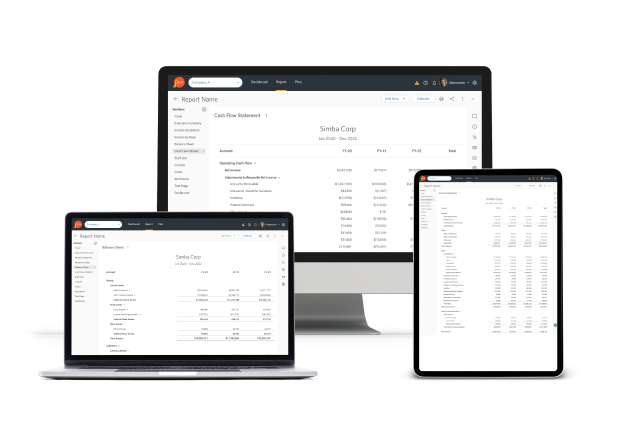
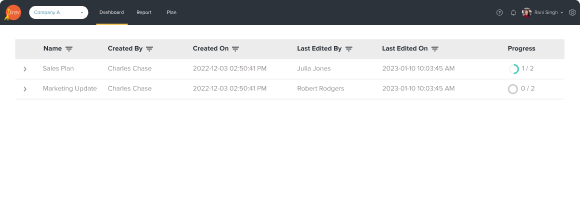
Uncover the answers to your critical questions, and reveal insights you never considered, with consistent Reporting and Dashboarding. Our library of ready-to-use and customizable reports is designed to suit your industry.
Avoid analysis paralysis and focus on what moves the needle. Break down complex scenarios for clearer decision-making. You’ll have an answer for everything.
With Jirav's real-time pulse on business performance, you can adapt to any financial terrain. So take the driver's seat, and steer your business with Rolling Forecasts - the financial GPS you've been searching for.
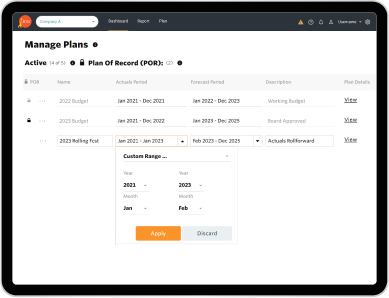
Improve decision-making.
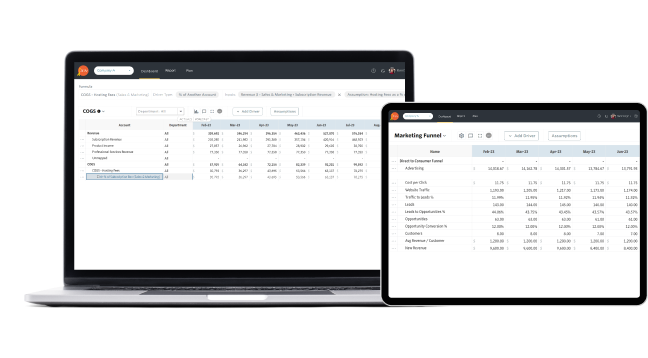
Think proactively.

Build the right team.
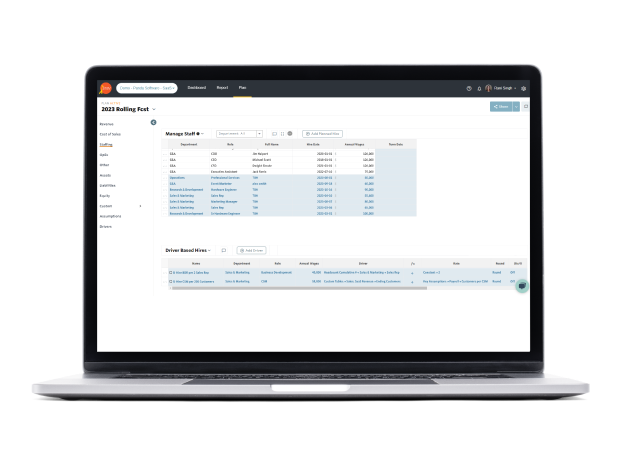
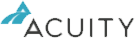
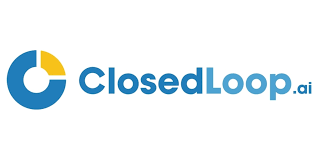

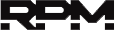
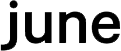




_BestResults_Small-Business_Total.png)
_MomentumLeader_Leader.png)
_EasiestToDoBusinessWith_Small-Business_EaseOfDoingBusinessWith.png)